Hey guys, today i am going to tell you how to change your lock screen password in Microsoft Lumia Windows 10 phone.
Recently Microsoft given a update of Windows 10 for Lumia user in specific models, we have listened that Microsoft will roll out its update for all Windows Denim users.
So, i have Lumia 640 xl and i had received the update of Windows 10 but i could not find the way to change the password that i had enter it in my previous version of Windows and that was 8.1.
so, it is not difficult as i am here.
following steps will tell you how to change the password.
Change Lock Screen Password in Windows Phone 10
1. Go to settings
2. Tap to Personalities category.
3. Then Lock Screen. (here you can also change lock screen picture and other settings).
4. Down at the screen you will find Sign-in option. Tap it.
5. IN Sign in option.
6. You can see there is a Pin option, there you can enter your new password or you can change your existing password.
I have also added screenshots for you.
You can also change the lock screen password requirement setting and Lock screen timing.
I hope you have this little support will helpful for you.
If you have any queries, suggestions or any idea feel free to contact me or comment below.

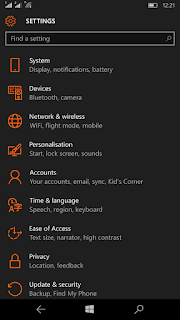

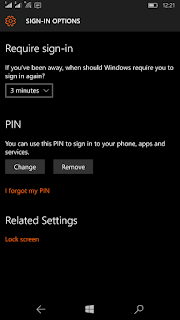
No comments:
Post a Comment